| How to use? | |
| step1: | Download “eBLU” application from website or execute from driver CD to install “eBLU” application. ( Jump to step2 if you’ve installed the AP.) Download from website : |
| step2: | Click “Check Update” button for scan your motherboard BIOS status. |
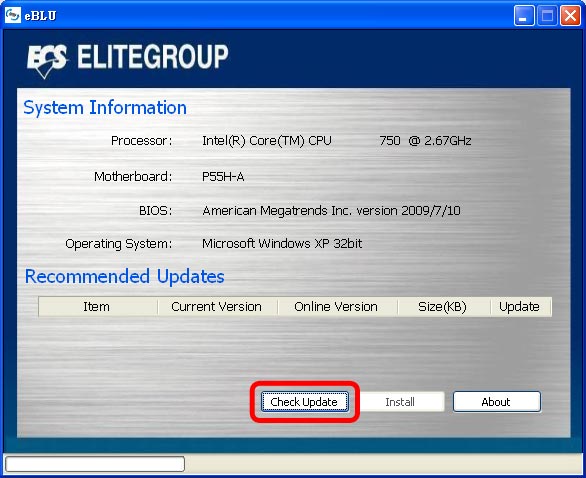 |
|
| step3: | eBLU will list the latest BIOS with a default check-mark and click “Install” button to install. |
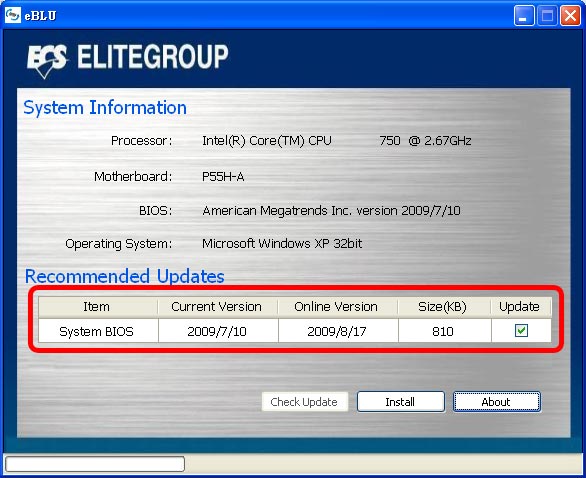 |
|
| step4: | When the proccess completed, click “OK” to restart your system. |
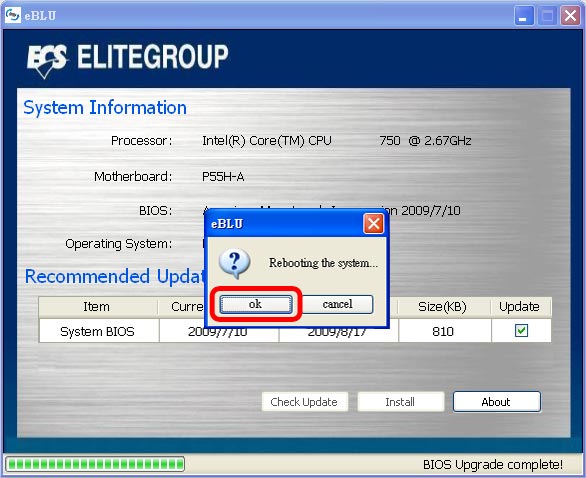 |
|
| step5: | Run “eBLU” again to make sure the update is success. |
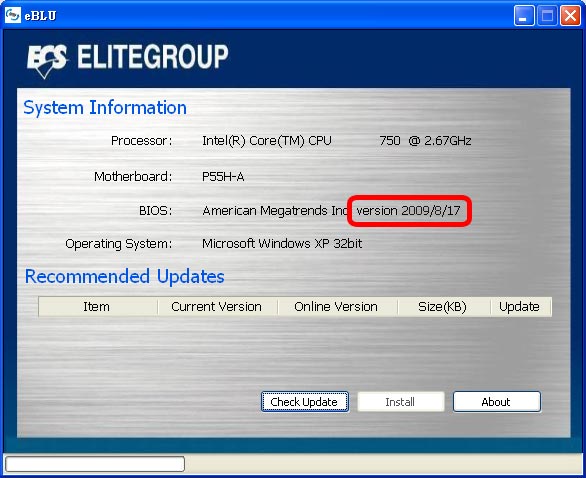 |
|