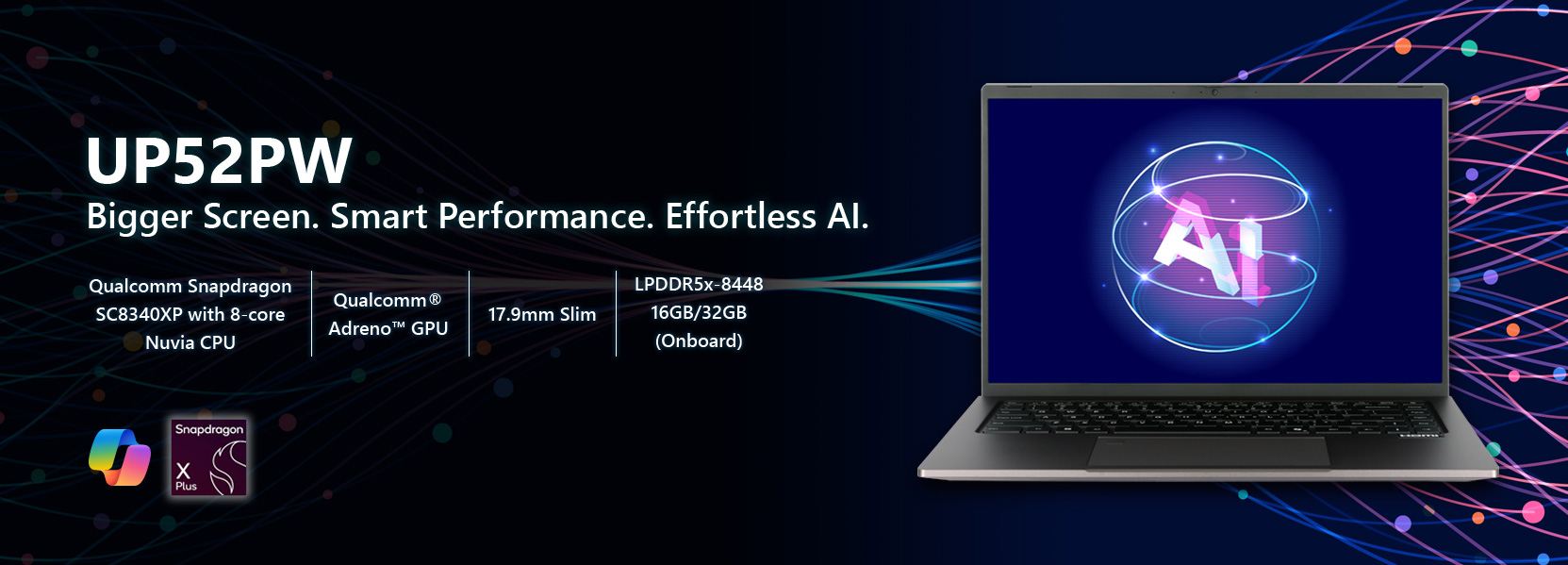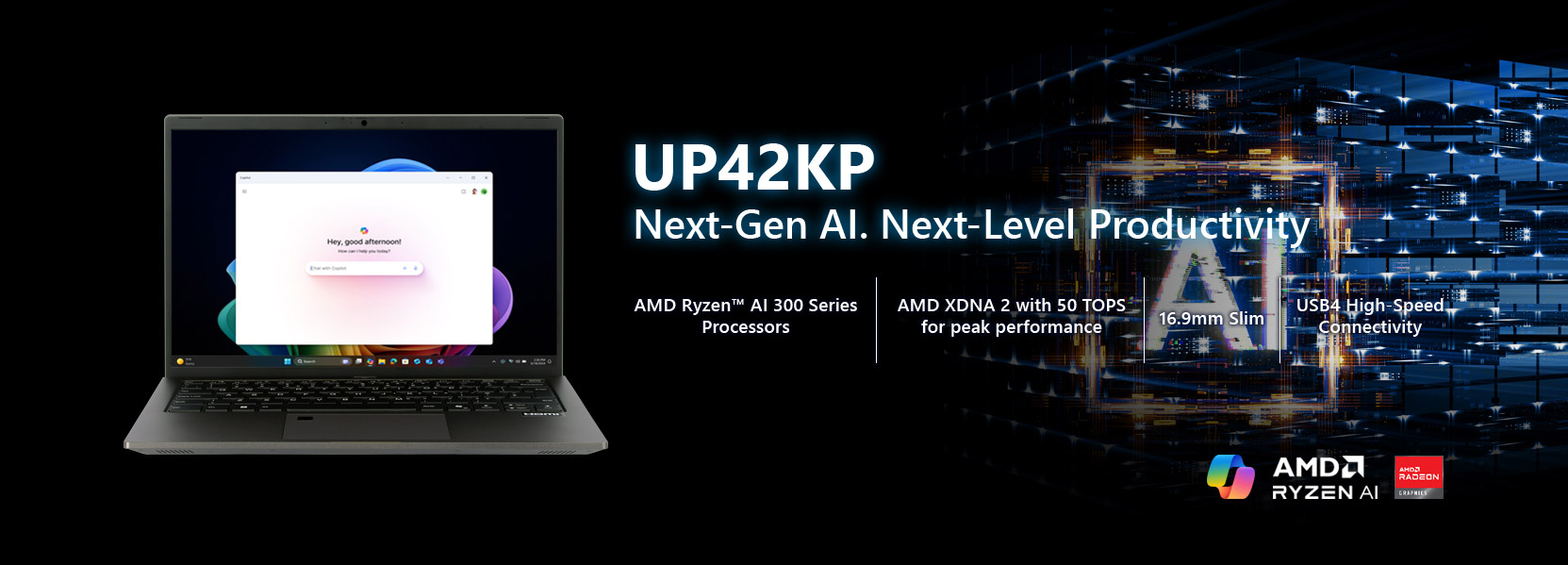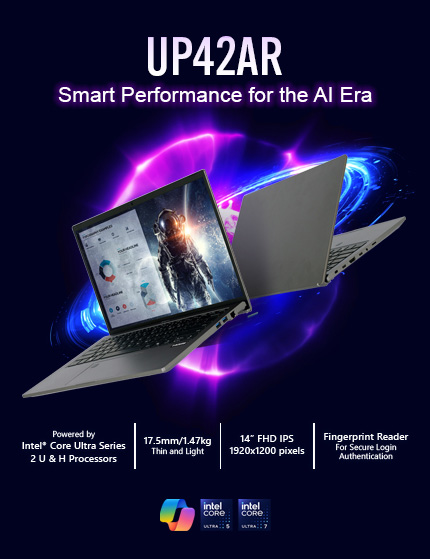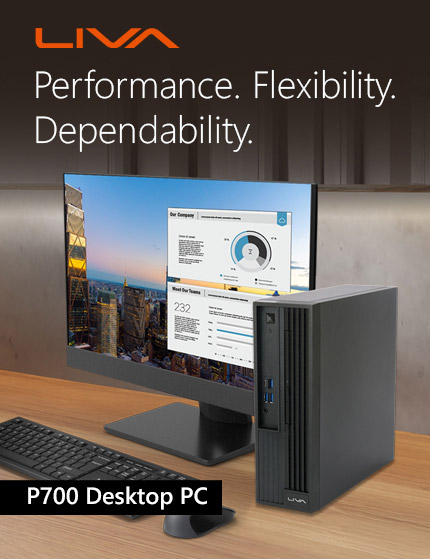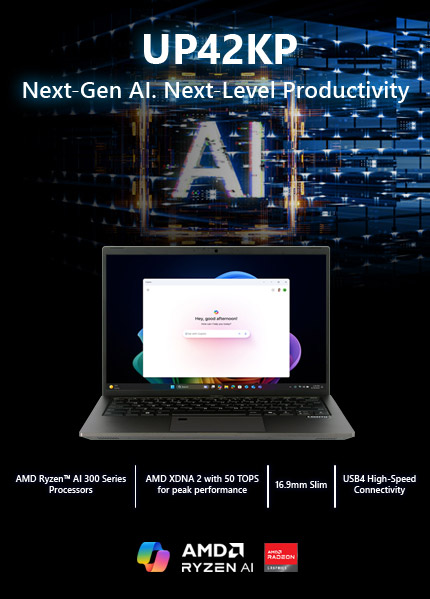Latest Event
Latest News

ECS Showcases the Full LIVA Mini PC Portfolio at ISE 2026
2026/02/02
Event News

ECS Unveils New Motherboards, LIVA Mini PCs, and Next-Generation AI Laptops at CES 2026
2026/01/05
Event News